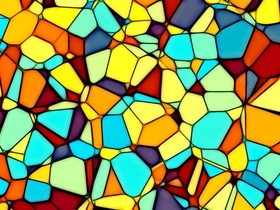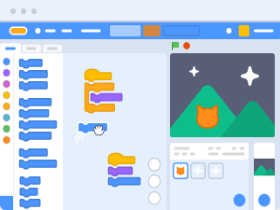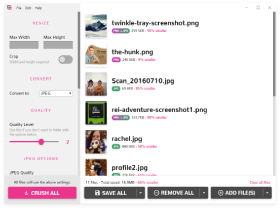- A+
Warning: Undefined variable $rr_password in /www/wwwroot/www.djsyz.com/wp-content/themes/begin/inc/down.php on line 21
Warning: Undefined variable $begin_name in /www/wwwroot/www.djsyz.com/wp-content/themes/begin/inc/down.php on line 25
Warning: Undefined variable $demo_content in /www/wwwroot/www.djsyz.com/wp-content/themes/begin/inc/down.php on line 28
Thumbler允许您在一次操作中调整一批图像的大小。 只需选择一个图像输入文件夹和一个输出文件夹,您希望调整大小的图像结束,设置调整大小操作的参数,然后单击调整图像大小按钮。 生成的图像是JPEG格式,其大小和质量由参数指定。
调整大小过程将搜索输入文件夹并调整以下格式的所有图像的大小:
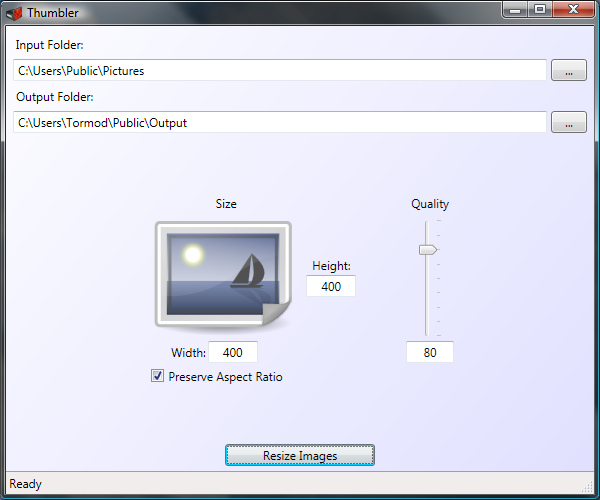
JPEG PNG TIFF BMP GIF请注意,图像只是缩小了尺寸。 如果图像已经小于指定的大小,它将在存储到输出文件夹时保持其大小。
Thumbler lets you resize a batch of images in one operation. Simply choose an input folder of images and an output folder where you want the resized images to end up, set the parameters for the resize operation og click the Resize Images button. The images produced are JPEGs with the size and quality specified by the parameters.
The resize process will search through the input folder and resize all images of the following formats:
JPEG PNG TIFF BMP GIF Note that images are only downsized. If an image is already smaller than the specified size, it will keep its size when stored in the output folder.