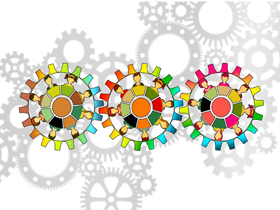- A+
Warning: Undefined variable $rr_password in /www/wwwroot/www.djsyz.com/wp-content/themes/begin/inc/down.php on line 21
Warning: Undefined variable $begin_name in /www/wwwroot/www.djsyz.com/wp-content/themes/begin/inc/down.php on line 25
Warning: Undefined variable $demo_content in /www/wwwroot/www.djsyz.com/wp-content/themes/begin/inc/down.php on line 28
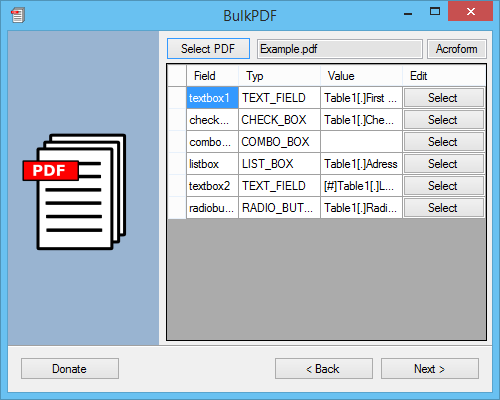
What is BulkPDF?
BulkPDF is a free and easy to use freeware software (Open Source), which allows to automatically fill an existing PDF form with different values. Only a spreadsheet (Microsoft Excel 2007/2010/2013, LibreOffice or OpenOffice Calc) with the desired values is required.
How does it work?
BulkPDF automatically recognizes the values in the selected table. Then the column names must be manually assigned to the form fields. After the fill progress have started, BulkPDF will go through line by line and write the cell value into the form.
Functions
Supports text fields, checkboxes, radio buttons, combo boxes, and list boxes Individual configuration for each form field Filename freely configurable with automatic value Setable write protection for individual form fields as well as for the entire document Save and load the configuration Configuration manually adjustable (XML) Relative paths in the configuration file possible Command line tool available Compatible with Acroform and XFA.
什么是BulkPDF?
BulkPDF是一个免费且易于使用的免费软件(开源),它允许使用不同的值自动填充现有的PDF表单。 仅需要具有所需值的电子表格(Microsoft Excel 2007/2010/2013、LibreOffice或OpenOffice Calc)。
它是如何工作的?
BulkPDF会自动识别所选表格中的值。 然后,必须手动将列名分配给表单字段。填充过程开始后,BulkPDF将逐行检查并将单元格值写入表单。
功能
支持文本字段、复选框、单选按钮、组合框和列表框每个表单字段的单独配置Film可通过自动值自由配置可为单个表单字段以及整个文档设置写保护保存和加载配置手动可调(XML)配置文件中的相对路径可用命令行工具兼容Acroform和XFA。