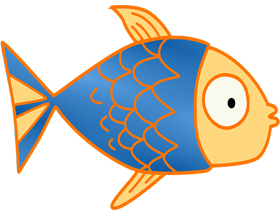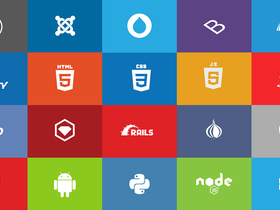- A+
[1] FB开发者后台,新建App,填写App名字,这个名字会在推送时间后显示(如ovo)。
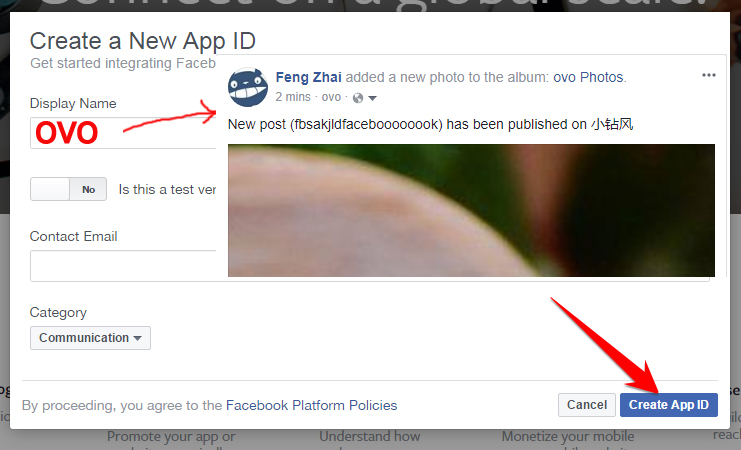
[2] 点击“设置”,右侧底部:点击添加平台,选择网站,将 插件设置链接 作为网址填入。然后在App域名处也填写插件设置链接。
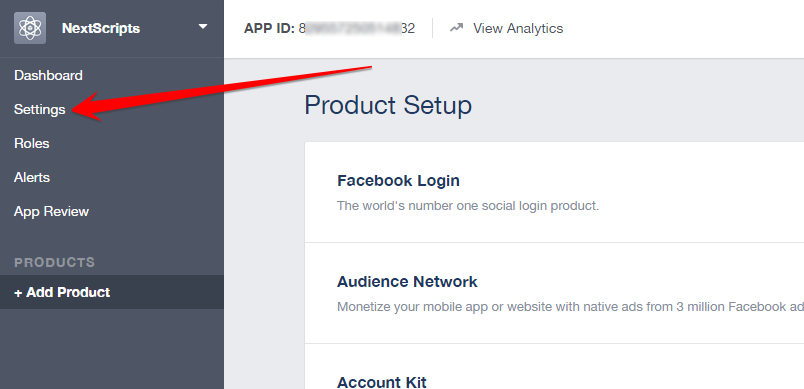
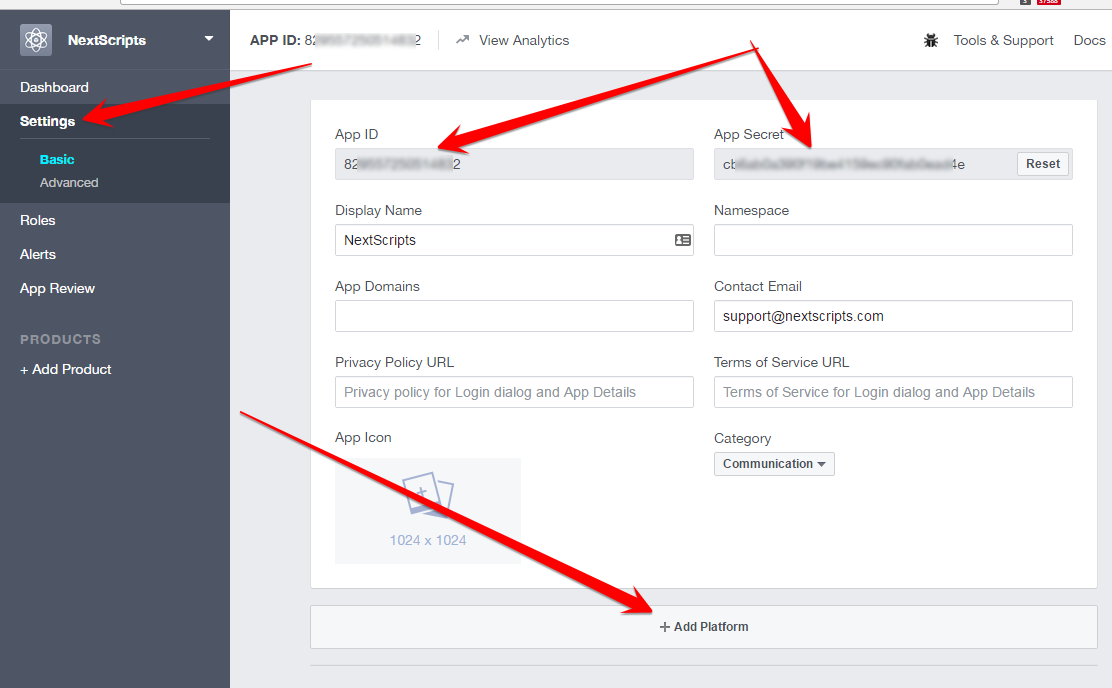
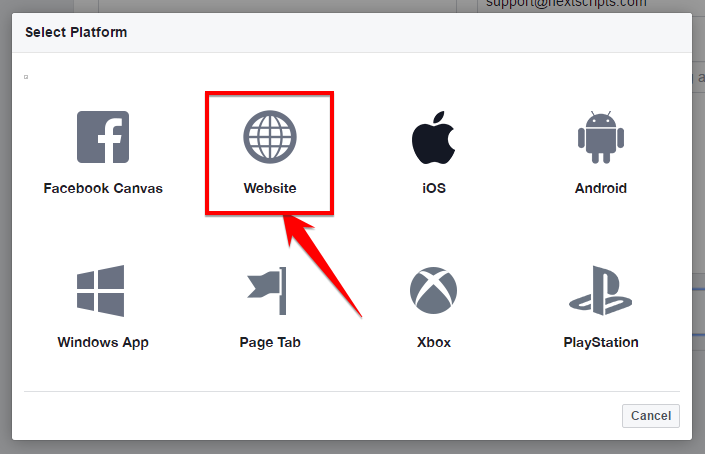
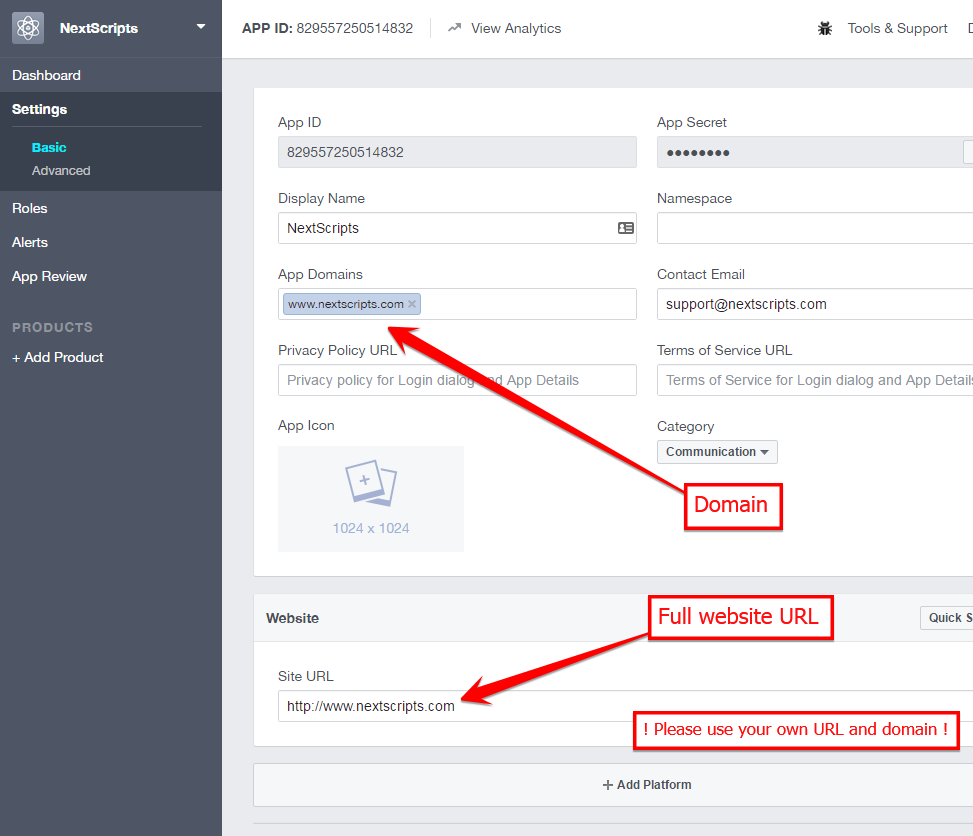
[3] 上线App,左侧App预览,上线。(只用上线即可,并不需要提交至公共平台,因为只有一个人用)
note:Just to avoid any confusion. You don’t need to submit your app for review and approval. Review and approval are required ONLY for apps that will be used publicly by other people. SNAP will be authorized and make posts ONLY as you (as the admin of the app). No review and approval are necessary for admin usage.
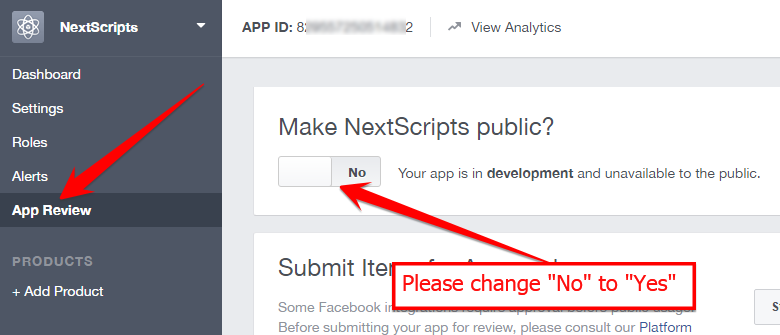
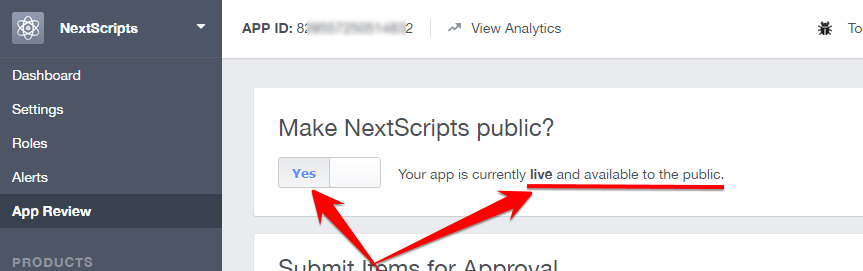
[4] 添加FB登陆,设置重定向网址并将 插件设置链接 作为网址填入。
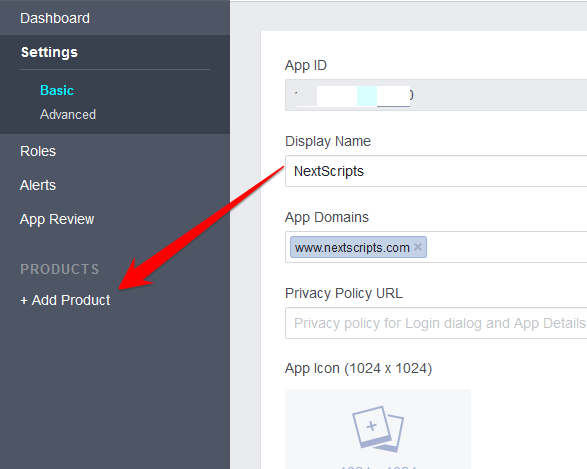
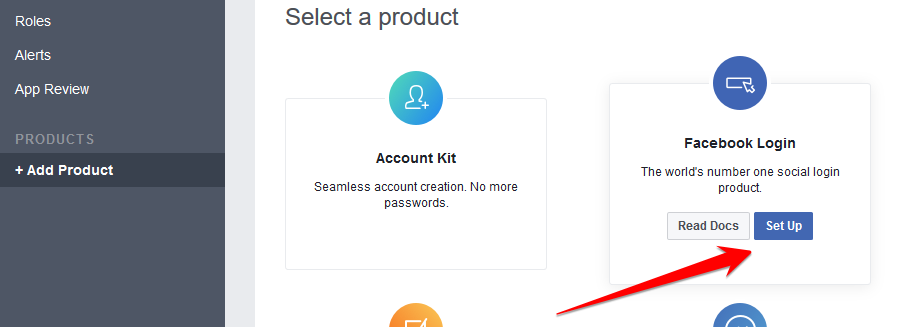
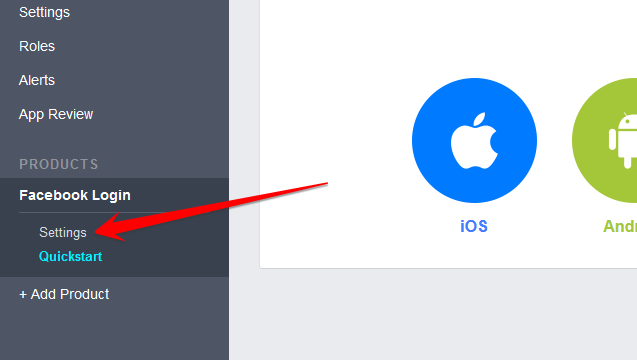
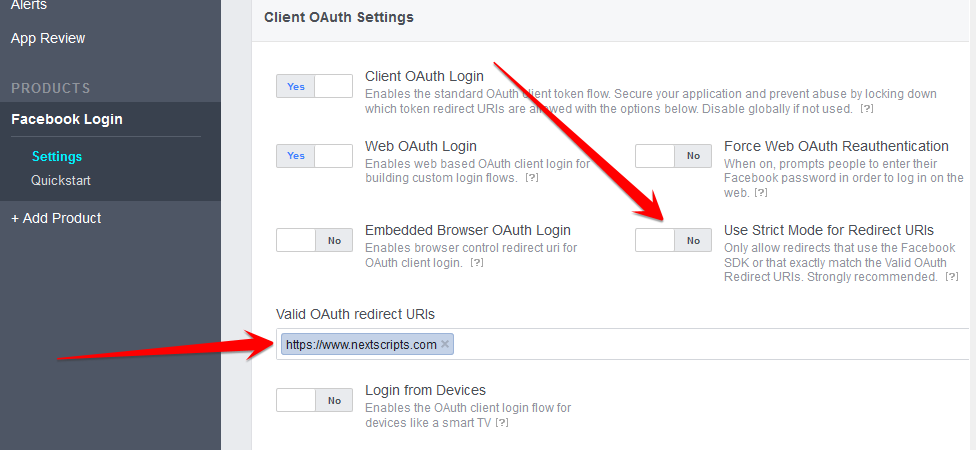
[5] 授权并选择账号。(授权过程中可以忽略提交至公众平台的提示,因为只有一个人用,一路OK到底)

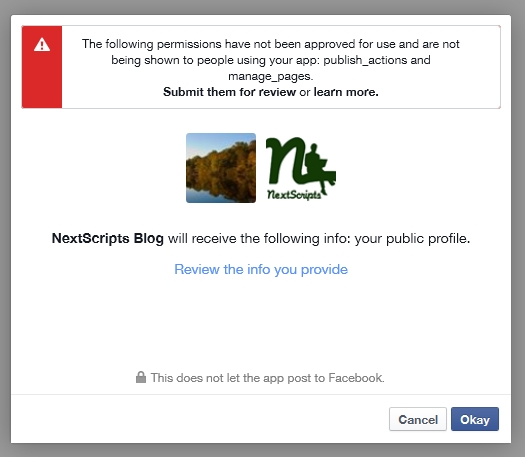
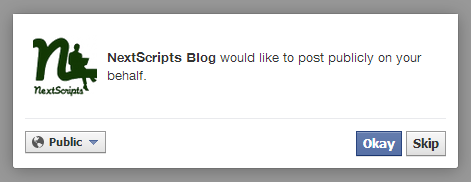
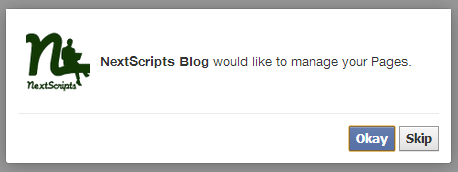
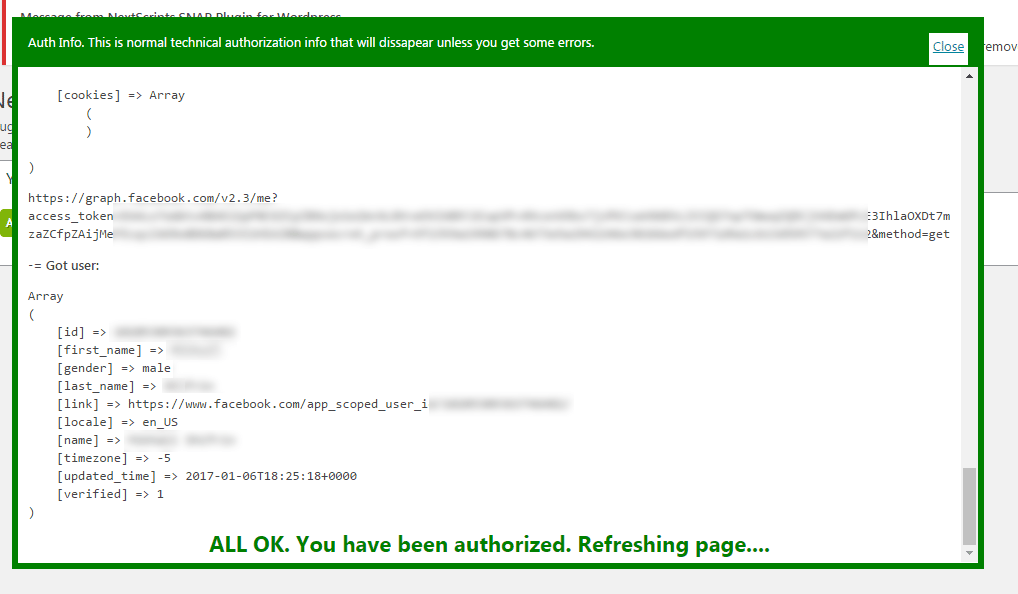
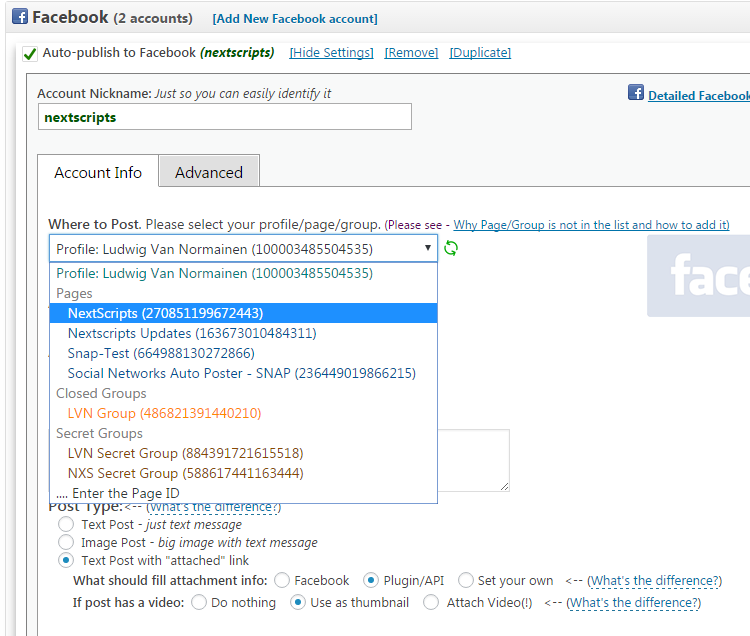
[6]其他社交账号:
Linkedin:与FB类似,新建App,上线,添加插件设置链接,获取Appid和Key并授权。
Twitter:与FB类似。
[7]新补充:2017年11月FB自动发布链接需要验证域名所有权,企业号需要到business.FB.com后台添加域名,并在网站根目录上传特定##.html文件,验证域名所有权,这个过程类似于Google Search Console验证网站所有权,具体参照https://developers.FB.com/docs/sharing/domain-verification进行设置。